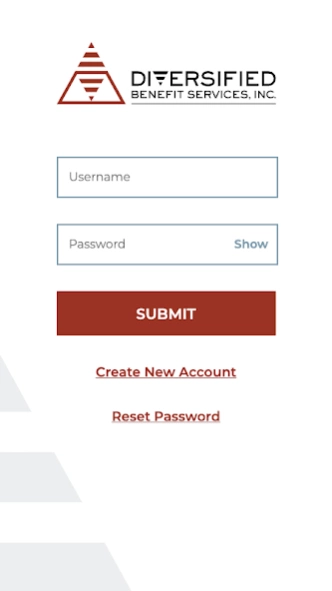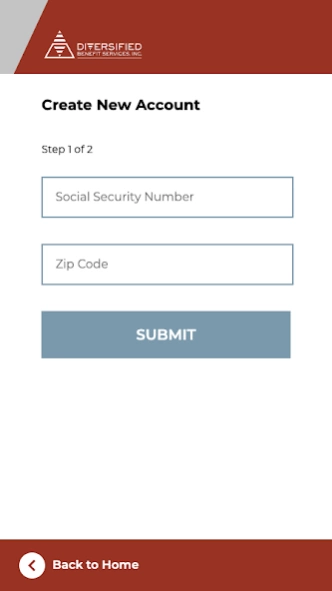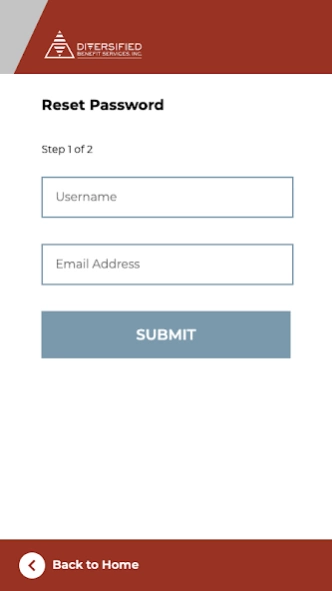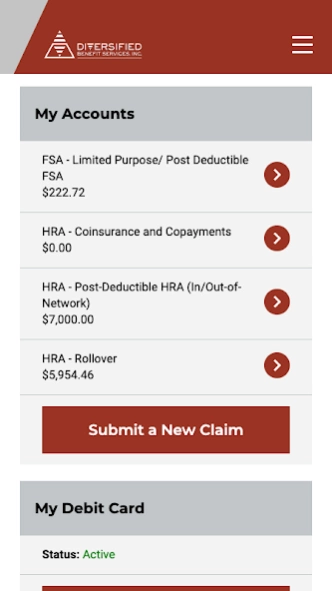Diversified Benefit Services 3.1.0
Free Version
Publisher Description
Diversified Benefit Services - File claims on the go! It’s easy, convenient and secure.
File claims on the go! It’s easy, convenient and secure.
Submit your claims online 24/7 using DBS’s exclusive A.S.A.P.® (Advanced Strategic Administration Program), a safe and quick way to file claims for reimbursement from your Health Care FSA (HCFSA), Limited Purpose FSA (LPFSA), Dependent Care FSA (DCFSA) and Health Reimbursement Arrangement (HRA).
FAST
There’s no quicker way to get reimbursed for your FSA or HRA claims.
CONVENIENT
Day or night, you have access from your mobile phone.
SAFE
You have encrypted access, which is protected and Verisign secured.
COMPREHENSIVE
Submit and document your claim in one easy location.
DBS (Diversified Benefit Services) is a third party administrator providing comprehensive plan design and reimbursement strategies as well as communication and enrollment solutions for FSAs, HRAs, COBRA, Tribal Member Benefits and other customized programs.
DBS services are supported by a robust proprietary software administration system and knowledgeable, customer focused professional staff.
About Diversified Benefit Services
Diversified Benefit Services is a free app for Android published in the Office Suites & Tools list of apps, part of Business.
The company that develops Diversified Benefit Services is Diversified Benefit Services. The latest version released by its developer is 3.1.0.
To install Diversified Benefit Services on your Android device, just click the green Continue To App button above to start the installation process. The app is listed on our website since 2023-12-28 and was downloaded 5 times. We have already checked if the download link is safe, however for your own protection we recommend that you scan the downloaded app with your antivirus. Your antivirus may detect the Diversified Benefit Services as malware as malware if the download link to com.dbsbenefits.app is broken.
How to install Diversified Benefit Services on your Android device:
- Click on the Continue To App button on our website. This will redirect you to Google Play.
- Once the Diversified Benefit Services is shown in the Google Play listing of your Android device, you can start its download and installation. Tap on the Install button located below the search bar and to the right of the app icon.
- A pop-up window with the permissions required by Diversified Benefit Services will be shown. Click on Accept to continue the process.
- Diversified Benefit Services will be downloaded onto your device, displaying a progress. Once the download completes, the installation will start and you'll get a notification after the installation is finished.